The Notifications section provides an overview of alerts from the product. It displays notifications until the user completes an associated action, rather than requiring instant resolution. Users may choose how the notifications are handled in Notification Center via the admin settings.
Section Default
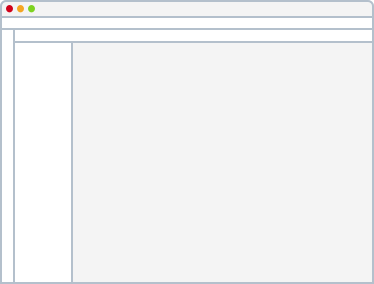
Modal Large
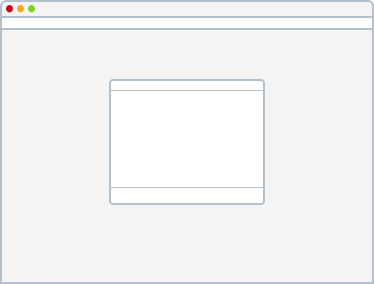
View States
Allows users to continue working and easily select an overlay that displays real time information.
If the Quick View does not provide enough information the user can navigate to the Full View to catch up on something they may have missed or to see more details.