The main goal of components are to enable visual consistency across user interfaces while delivering more rapid development benefits.
Components are a powerful, clean way of organizing our user interface across products. Placing code into self-contained, reusable blocks delivers visual consistency across user interfaces while enabling more rapid development benefits.
Everything in a UI is a component. This includes buttons, inputs, forms, modals, data tables, etc.
The word component is used not only because this is how the underlying code is written in libraries like Angular and React, but also because pieces of a well-designed UI system should be composable. - Wikipedia page on Composability
Use the Confluence page as a reference for the ongoing Component Team discussions. - Confluence Page
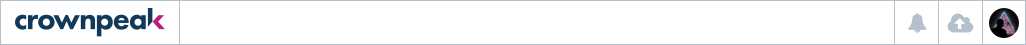
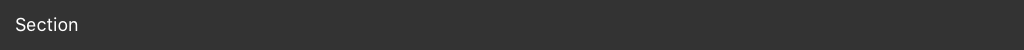

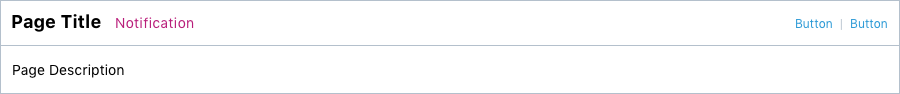

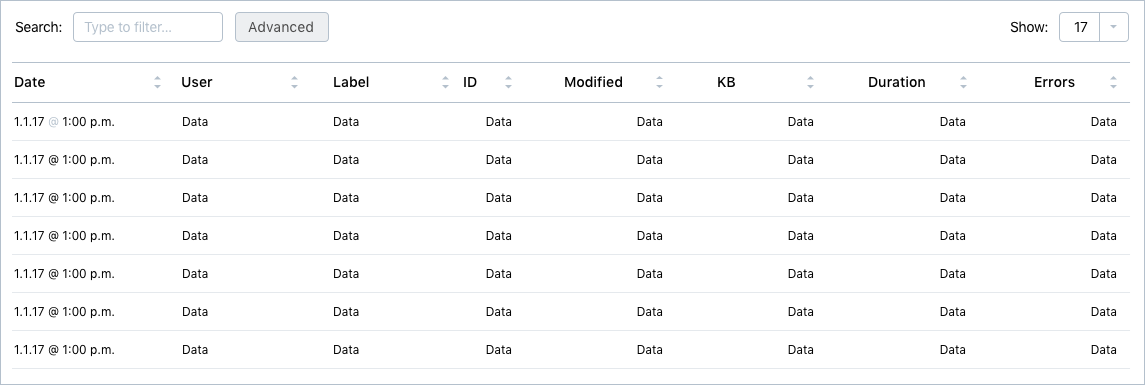
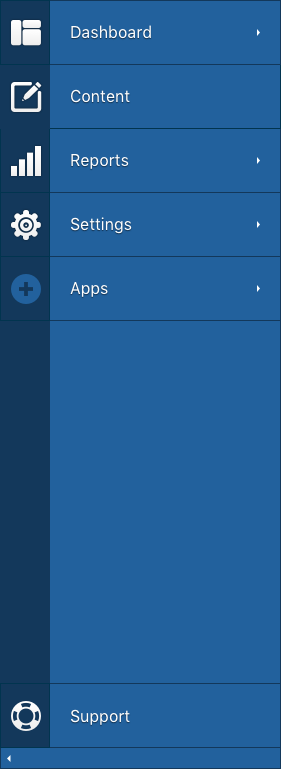
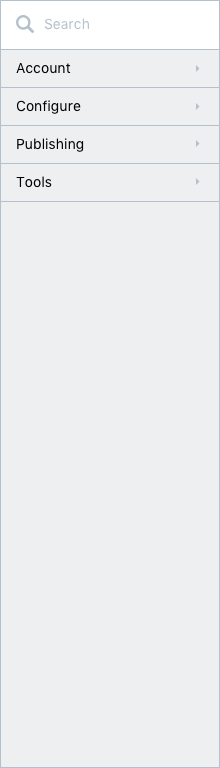
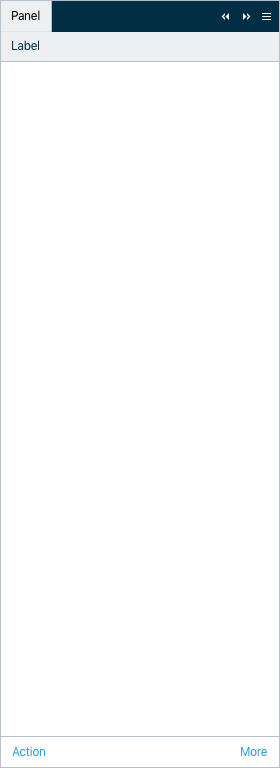
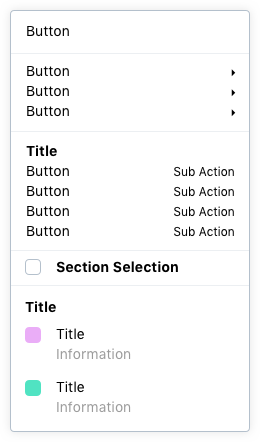
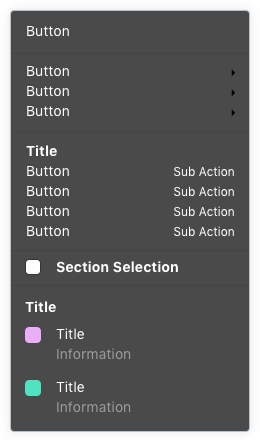
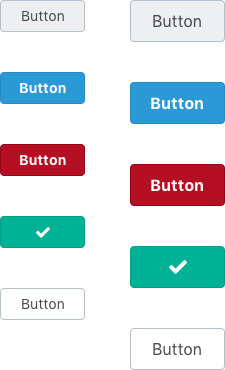

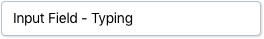

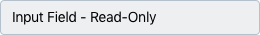
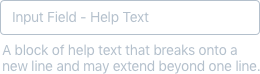
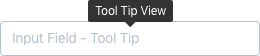



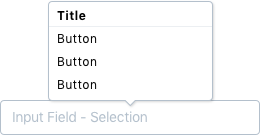


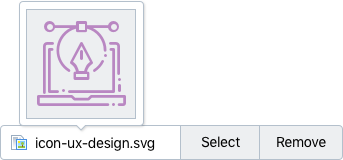
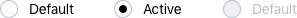
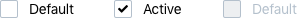
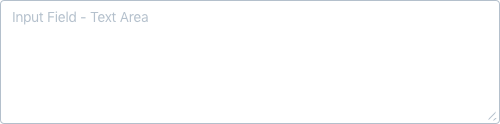
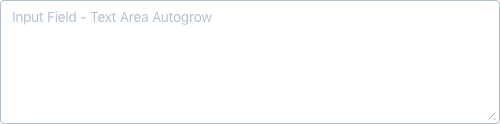
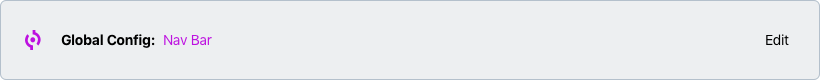
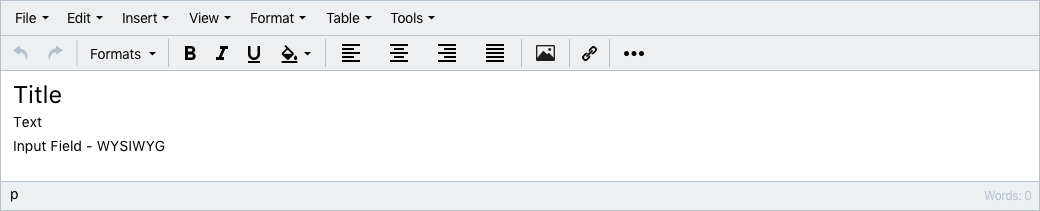
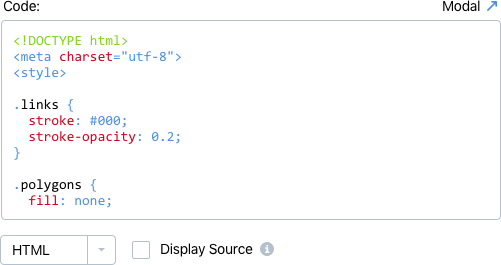
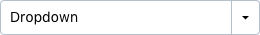
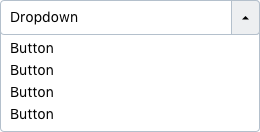
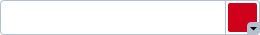
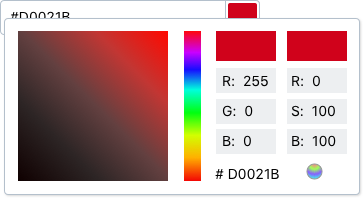

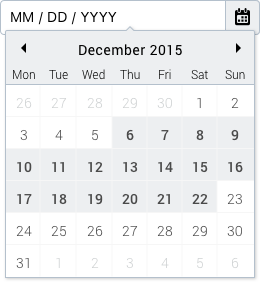

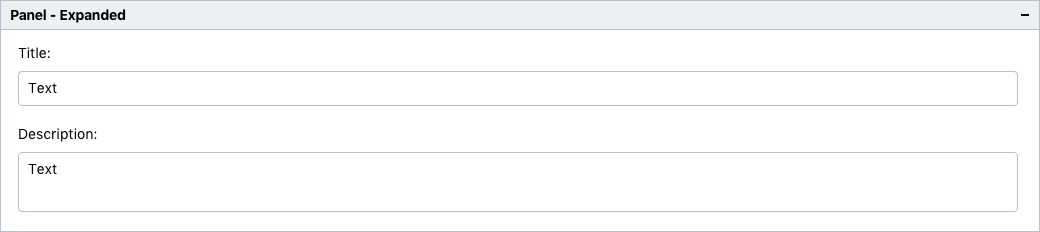
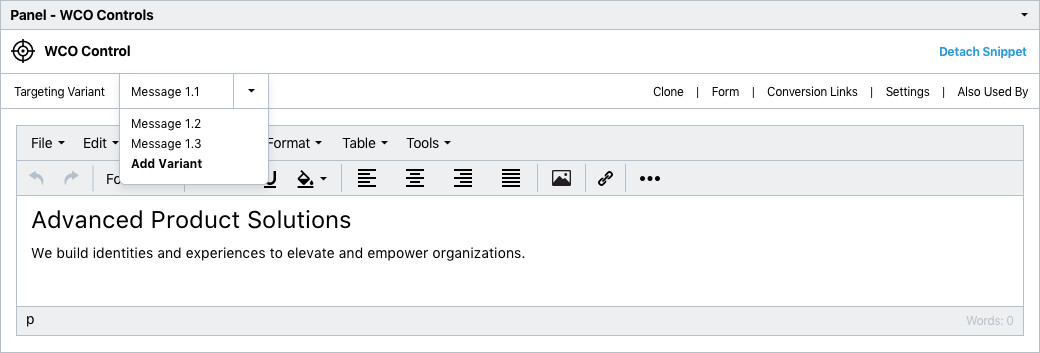
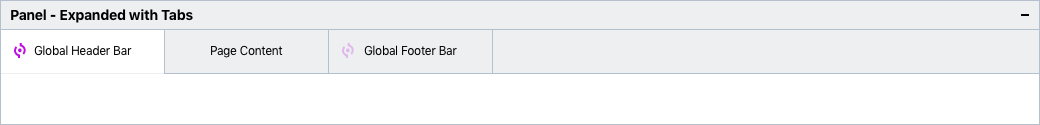
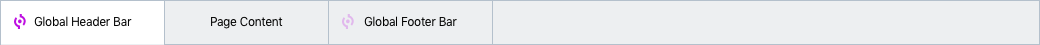
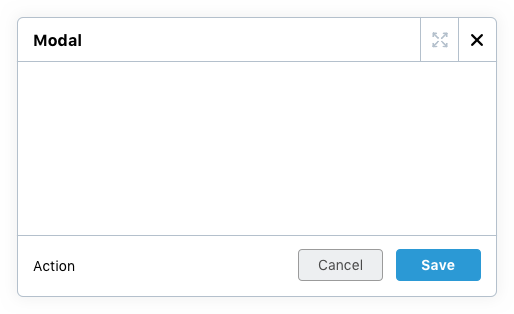
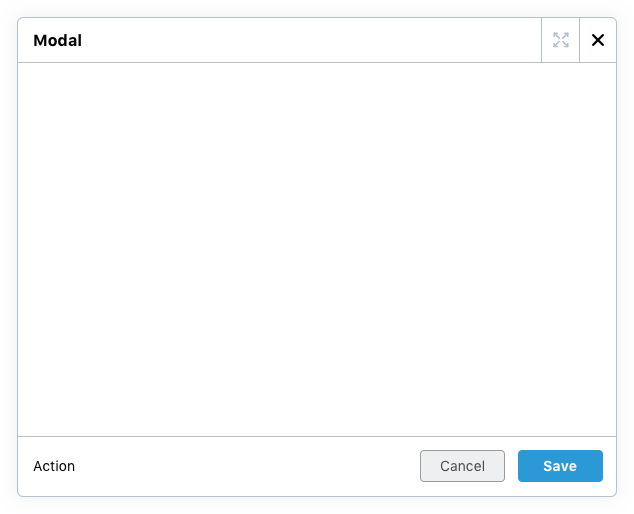
Top Nav
Top Section Bar
Top Action Bar
Page Title, Description and Buttons
Pagination
Data Grid
Left Nav
Left Nav Sub
Panel
Menu Light
Menu Dark
Buttons
Input Field Default
Input Field Typing
Input Field Disabled
Input Field Read Only
Input Field Help Text
Input Field Input w Tooltip
Input Field Success
Input Field Warning
Input Field Error
Input Field Input w Selection
Select
Select or Remove
Select or Remove w Hover
Radio Selections
Checkbox Selections
Input Text Area
Input Text Autogrow
Global Nav Bar
Input WYSIWYG
Input Code
Dropdown
Dropdown Selection
Select Color
Select Color Modal
Select Calendar
Select Calendar Selection
Pane Collapsed
Pane Expanded
Pane WCO
Pane Expanded w Tabs
Tabs
Modal Small
Modal Large