The Reports section displays multiple different reporting categories such as Operator, Analyze, Engage, Integrations, and Triggers. All focused on turning visitors into customers by analyzing meaningful interactions between users and products that guide proactive decisions.
Section Default
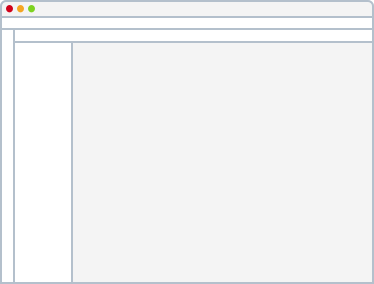
Modal Large
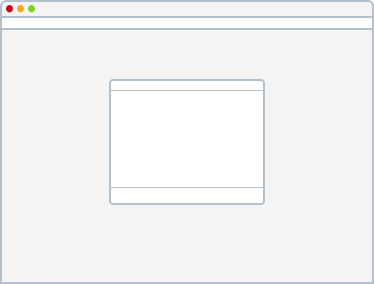
Operator
Reports focused on content, users, actions and more that take place inside of the CMS.
Analyze
Reports focused on audience, acquisitions and behavior. See what works and what doesn’t across web and mobile through standard reporting.
Engage
Reports focused on decisions and personalization. Target visitors with the right interaction at the right moment.
Integrations
Have a prefered reporting system? Connect yourintegration and populate our clean reporting pages.
Triggers
Set triggers that alert you based on web or mobile user engagement, actions and more.
Note: If Data Table contains pagination no scrolling on page. If pagination is not contained on page scrolling is acceptable.
List of the components used in this section.
Top Nav
Left Nav
Left Nav Sub
Top Section Bar
Page Title, Description and Buttons
Pagination
Data Grid
Buttons
Input Field Default
Dropdown
Modal Default