The Settings section enables users of the DXM to manage the overall experience of the product. Settings area contains account settings, product configuration, publishing configuration and user tools.
Section Default
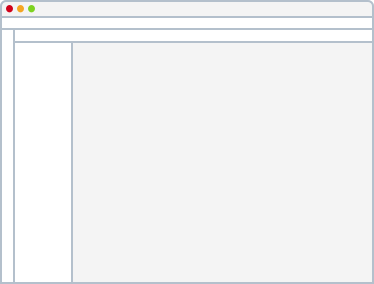
Modal Slide
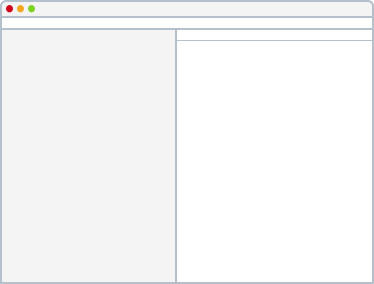
Note: If Data Table contains pagination no scrolling on page. If pagination is not contained on page scrolling is acceptable.
List of the components used in this section.
Top Nav
Left Nav
Left Nav Sub
Top Section Bar
Page Title, Description and Buttons
Pagination
Data Grid
Buttons
Input Field Default
Dropdown
Modal Default